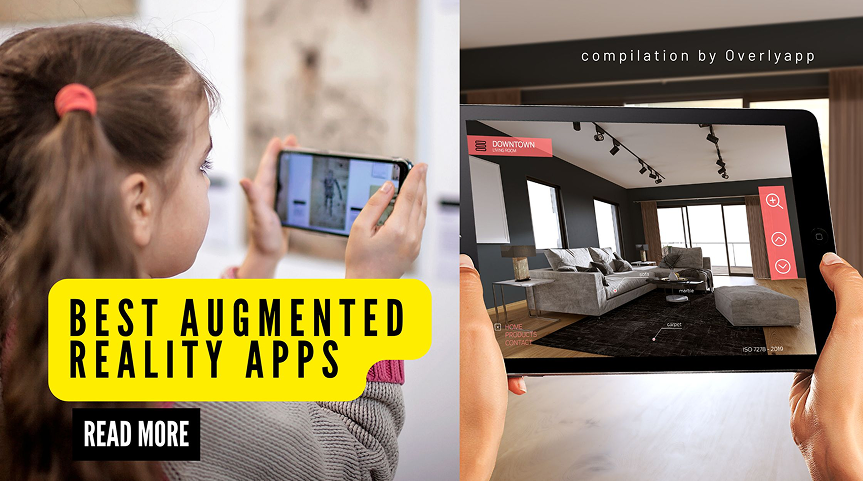Step Into the Future: What You Need to Know About the AR Zone App
The AR zone where your camera makes your dreams come true – where your selfies are decorated with 3D makeup, where your emojis follow your every step, and where virtual characters are coming into your living room – are imagined! Welcome to the AR Zone App: Name it Samsung’s successful entry into Augmented Reality (AR)! Let’s know more about it in this AR Zone app usage guide!
Is ‘What is AR zone App on Samsung’ your next question? Augmented Reality Zone or AR zone meaning refers to a special feature on Samsung devices allowing you to experience your environment creatively and in an exciting way! It is an app where you would use the camera of your phone. It adds the digital effects such as emojis, 3D stickers, drawings, and filters inserted within the real world in your photos or videos.
For the tech expert, the creative content-maker, or anyone interested in the Android phone’s tricks, the AR Zone app allows you to play with all possibilities with the camera of your choice. In this blog, we discuss AR Zone from every angle; the coolest options, its valuable uses and the overall application itself! Ultimately, you’ve got the power of AR in your hands to:
- Translate ideas to AR
- Create personal AR content that has never been easier before!
- Get the first news on the most recent AR updates
- Be part of a booming international AR community
What is an AR Zone App on Android?
Samsung AR Zone app is Samsung’s entry into the new world of Augmented Reality. It is present in selected Samsung and Android devices. The cool AR apps live in your camera by blending the real and virtual worlds into exciting and engaging experiences unlike before!
Be it funny pictures and movies, try on some digital cosmetics or emojis, fashion accessories, or even just home furnishings- top AR apps lets you do it all! Get your virtual fittings, try 3D emojis that copy your expressions, and harness the power of practical tools such as AR measuring!
How Does the AR Zone App Work?
The AR Zone app for Samsung Galaxy devices is a true blessing! It works by using the camera and motion sensors of Samsung’s cell phones to create wonderful augmented reality (AR) effects! You can take a selfie or have a good time recording a video while adding effects like emojis, stickers, sounds, or 3D drawings. It can also track your face, body movements, and maybe surrounding objects so that the engaging content can be created in a personalized manner.
It also includes other entertaining features such as AR Doodle, which lets you draw in the air, and Quick Measure, which helps your measurement of objects around you. A fun, creative way to make your phone come alive-all without having to download a ton of other apps or connecting anything special. Just fire up the AR Zone app, try some features out, and have ultimate fun!
How to Download the AR Zone App on My Phone?
Installing the AR Zone application on your Samsung device isn’t only straightforward but also opens up excellent possibilities in AR. It takes no more than a few steps to get started, whether you are a pro user or a newbie at Samsung.
- Open your Samsung Store: Firstly, go to the Galaxy Store on your Samsung phone. There you can find every Samsung application and AR Zone.
- Search A Zone: Using the search panel, find AR Zone. Click on it once you find it.
- Install the application: Hit Install, and your application will be downloaded within seconds. No hidden membership fees because the app is totally free!
Once you are through with AR Zone App download, just launch the app from your home screen and get ready to jump into the thrilling experience of augmented reality!
How to Use the AR Zone App?
AR Zone is a fantastic app that brings AR experience to reality through just the phone camera. The great ways of using it are as follows:
- Take a First Look at the Features: On the first screen of the AR Zone app are various options, including AR Emoji, AR Doodle, Virtual Makeup and AR Measure Tools. You can go through the options for a few minutes to see which one interests yo
- AR Content Creation: AR Zone allows you to set up 3D emojis, virtual furniture, or even makeup on your face. All you have to do is to capture the actual space using the camera of the phone while setting up the virtual items!
- Capture It and Share: You can easily snap a picture or shoot a video, which you can later share with family and friends or include in your social media. There is no problem in capturing and saving this moment using this app.
- Get Creative with the AR Tools: Not just fun filters, AR Zone has a set of quite useful tools. Use the AR measuring tool to measure distance or span in an area or the size of each furniture piece. You can place virtual items around in your room to see how they fit!
Whether it is to create, capture, or share, the whole experience is going to be very user-friendly and exciting!
AR Zone App Features
Let us discover how AR Zone provides more fun and creativity in your mobile experience with its features:
- AR Emoji Camera:
AR Emoji Camera is all about animating a picture of you! Just click a picture, and the app creates a cool animated emoji of you. You will find some other modes to take a picture, which will make it fun to see your emoji move with you. Isn’t this augmented reality emoji app fun to have?
- AR Doodle:
Thinking about, ‘’what is AR doodle on my phone?’’ AR Doodle allows you to draw your ideas around. Perhaps a funny one, abstract, or breathtakingly creative. Your doodles even follow your face for an animated art experience that changes every second!
- AR Emoji Studio:
AR Emoji Studio lets you create your own unique emoji. It changes hairstyle, clothes, and accessories. In fact, making an emoji in your style is easy. Once you’ve created it, you can use your custom emoji in messages or on social media.
- AR Emoji Stickers:
AR Emoji Stickers will let you turn your animated emoji into stickers or GIFs to send to your friends. This way, you can have personalized and exciting conversations with others! It’s a great way to express your mood and creativity!
- Deco Pic:
Deco Pic lets you add animated stickers and effects to your photos. You can change eye color, add mustaches, or just create fun effects. It’s a simple way to give your photos that extra funny look and here you go to share them with your friends.
- Home Décor:
With Home Décor, you can see how much furniture and décor would be needed to decorate your room. Before purchasing, you can have a fair idea! You can value the placing of the articles in a capacity to view their fitting within your space through AR.
- Quick Measure:
Quick Measure will save you the hassle of an ordinary tape measure! Using the camera of your phone, it can measure the size of objects or the distance between two things. It makes measuring furniture or the space between objects super easy and super accurate.
For Non-Samsung Users:
Don’t have a Samsung phone? No problem! AR Zone is available for you anyway. Go download it from the Samsung Store so you can custom-make emojis, add virtual furniture in your own room, and enjoy lots of fun stuff with the app. Not to forget, you can enjoy it regardless of the type of phone you have!
Key Tools and Technologies Powering AR Zone App
To get the thorough use of AR Zone, one should know the core technologies backing impressive AR Zone app functions. Here it goes:
- Camera and Sensor Fusion
Using your phone’s camera and sensors, the AR Zone Samsung forecasts what’s happening around. This allows the app to add virtual content or even special effects in real-time to your surroundings.
- Face Mapping and Tracking
The front camera of your phone can map out your face, so creating animated emojis or tracking your facial movements becomes easy. The moment you smile or nod, AR Zone reflects it on your animated figure in real-time.
- Motion Detection Tech
This technology keeps track of movements, whether it’s your face or body or the objects around you; the whole AR experience is made cooler and more interactive. Consider it when you are drawing with an AR Doodle: head movements will be closely followed by the app, so your drawings will move with you!
- Sensing of Depth
Depth sensing tells the app what is going on in your environment. Thus the virtual objects, furniture or clothes will appear fine and natural in the space. For example, if virtual furniture is placed into your room, it seems it belongs there, because the app measures the area and sets the items to perfectly fit.
- 3D Rendering and Animation
Realistic, interactive virtual objects are simulated with 3D rendering in AR Zone. It can be animated emoji or a virtual couch; all can be shifted and rotated in real-time to see how they fit in your space from various angles.
- Virtual Make-up & Attire Try-Ons
Using such virtual try-ons, AR Zone simulates wearing attires. How they will look at you without physically trying them on! It uses the image recognition technology to put the cosmetic item on your face and your body. This way you can easily try out various looks!
- Measurement Tools with AR
Measurement has been simplified by AR Zone with a number of measurement tools such as Quick Measure. It uses the camera on your phone to measure objects around you and the distance between them. This makes measuring furniture or checking whether an item will fit in your room or not.
How do these Tools Work Together?
All these technologies blend together. The camera, motion tracking, and depth sensors come together to allow the use of fun brush strokes with all the creative freedom while interacting with the environment. 3D rendering adds to the fun and practical aspect of the whole experience, allowing it to be easily accessible for everyone
The Top AR Zone app benefits
- Express Yourself Using AR Emoji and Doodles
AR Zone will give you an opportunity to maximize your creativity via AR Emoji and AR Doodle. You can create animated emojis in your own way or draw doodles that would move with your facial expressions. It’s a great way of putting personal touches into your photos and videos!
- Try It Before You Buy-It Virtual Makeovers and Furniture
AR Zone offers virtual make-up trials and views of how the furniture would be placed into your home before you buy them. The Home Décor feature also lets you put in your room the virtual furnishings to see how it fits. Moreover, the makeup trials allow you to try out products without actually putting them on.
- Make Measuring a Breeze
Quick Measure makes measuring super easy. Take your phone’s camera and easily measure any object or distance around you, like checking whether a new sofa is going to fit or measuring a room. The measurement process is fast, accurate, and super helpful!
- Cool AR Fun and Games to Keep You Busy
Indeed, AR Zone Samsung is much fun and keeps you entertained. Animating emojis, drawing your own 3D doodles, and even creating GIFs to send to friends; it offers great stuff to keep you creative along with connecting to others AR fun and games.
- Easy-to-Use Interface
AR Zone offers a user-friendly interface designed for very simple operations. People who haven’t ever tried augmented reality before also can use it without much trouble. The whole app has clear instructions and easy menus.
- No Ads and Free
For once, AR Zone is an app that is completely free to use and is without ads! You don’t have to fend off troublesome pop-ups or deal with any surprise fees. It’s such a smooth experience without interruptions, so there’s nothing stopping you from enjoying everything this application offers!
How Can Appreneurs Monetize An App Like AR Zone?
Apps like AR Zone can produce a good revenue potential for appreneurs if monetized with various creative strategies. One major way to do so is to provide premium features or in-app purchases to the user experience. For example, users might be invited to pay for exclusive AR filters, customizable avatars, or product virtual try-ons.
App developers could create a free basic version of the app in an AR Zone setting, offering advanced features for a fee. This will ensure that casual users benefit from the app while the fan base enjoys the immersive experience. This freemium model has been successfully embraced by most AR apps. It is because it builds a huge user base, giving an even more steady income from premium one-time purchases or subscriptions.
Additionally, businesses should consider collaborations with brands and advertisers for their sponsored ads in the app. For example, fashion or makeup brands could pay to host products in virtual try-ons so users can have a fun interaction with them.
Likewise, app developers can sell advertising space against AR content, such as branded virtual items or AR experiences that are used to promote particular products or services. This creates a silent income channel without disturbing the user experience. By relying on these monetization options, the app makers can enter a growing market that augments their earning potential while also adding value to the users and businesses!
3 Highly Profitable and Next-Level AR Concepts for the Year 2025
- Virtual Try-ons for E-Commerce with AR
You can wear apparel and ornaments, even do makeup, or try checking furniture placed in your home all from your cell phone. E-commerce companies now come with the possibility for customers to preview before purchasing any products using AR. Creating a platform that delivers these AR-supported try-on solutions, while being a good business opportunity, will serve more retailers that want their customers to have an excellent shopping experience.
- Augmented Reality Advanced Solutions for Remote Work
AR enables the revolutionization in which remote teams work via constructing a 3D virtual workspace. This is where people interact with digital layout, documents, and connect each other in real time. Creating AR tools that will help remote teams work better could be a great business opportunity for now to promote virtual working environments!
- AR-Central and Individualized Learning Realities
Another area in which AR is expected to change the world is in education. Augmented reality can make learning much more fun and interesting. So, the businessmen will develop more AR learning applications. These apps are subject specific in use. Such applications can provide schools, colleges, and companies with the capability to transform hands-on learning experiences, so there is better knowledge retention and more enjoyable learning experiences!
Best Augmented Reality Apps That You Should Use in 2025
- IKEA Place
This is a great app for the person who would like to see an image of a piece of furniture in his or her home before buying. It uses AR to help configure 3D models of IKEA furniture into space, thus allowing a better judgement of what will fit and look good in one’s room.
- Snapchat, Snapchat
Isn’t Snapchat just for taking your random photos and videos? Truth is, it’s full of AR lenses that let you have fun with effects, filters, and animations. It’s also worth mentioning that you never have to say whether you want to use some virtual makeup, want to change your appearance, or transform into a 3D character!
- Google Lens
It helps you discover more about what surrounds you. It may identify plants as well as translate words, or provide information about a historical site by bringing the phone near it. Furthermore, it can also create interactive content within a real-world object!
- Houzz
For home improvement, the AR feature of Houzz lets you visualize the new piece of furniture or artwork as it would look in your space before you buy it. It is so much easier to decorate and renovate your home because you can see what would fit and look good together.
- Wanna Kicks
You put the shoe on virtually to try it on before you buy it. You can check various shoes, see how they look and feel, and buy them online. It is all about personalizing the experience of footwear shopping.
- AR Ruler App
It’s a great app to measure such things as furniture, rooms, or do-it-yourself projects. It uses AR to give precise measurements for perfectly measuring, remodel homes and utilize interior design.
Getting Started With AR Zone App
Step 1: Download AR Zone App
In case AR Zone is not installed on your Samsung cell phone, go to Samsung Apps Store and search for AR Zone. It is free to download. When the AR zone is ready for use on your device, you can go ahead and start using it!
Step 2: Open AR Zone App
After the installation is done, go to your home screen and tap the AR Zone app to launch it. It has a straightforward user-interface. Therefore, even if you have never used it before, you can easily navigate through the features!
Step 3: Look at the Available Features
AR Zone features are AR Emoji, AR Doodle, AR Emoji Studio, Quick Measure, Home Décor, and Deco Pic. Take a moment and explore each of the features to see what it can do!
Step 4: Your First AR Emoji Creation
One of the coolest things would be creating your own AR emoji. Here’s how:
- Go to AR Emoji Camera by selecting AR Emoji from the option.
- Take a picture of you or your friend.
- Customize your emoji by modifying face features, adding accessories, and showing different facial expressions.
- When you are done and satisfied with it, save it, share it, or create animated videos with your new AR emoji!
Step 5: Use AR Doodle for 3D Drawings
Now go to the 3D Drawing feature so your drawings can come alive. Point your camera to any surface and start drawing! Your doodles will then move along with your face or the object you draw on. Use this to create fun photos and videos!
Step 6: Try Home Décor and Quick Measure
Want to see how new furniture would look in a room? Perhaps you might want to look into the Home Décor option. Point your camera at the room where you want an item to go, select a piece of furniture from the virtual catalog, and place it to see how well it fits. Quick Measure can also measure approximate distance or object size with just a camera.
Step 7: Share and Have Fun
After creating, save your augmented creation to the gallery right away and share it out on social media or via messages! You will find it easier to share all the fun with your friends and followers on AR Zone.
Monetizing an App Like AR Zone – Easy Strategies for App Entrepreneurs
If you’re an app creator or a business person interested in making money from AR Zone apps, here are some simple yet effective strategies:
- Freemium Model with In-App Purchases Give away the app for free and charge for extra features or customization. For example, the app could have basic features for free and users could pay for things like special accessories for their AR emojis or extra AR tools. This basically helps get a lot of users while still charging those who want extra.
- Subscription Plans Offer customers the ability to subscribe on a monthly or yearly basis to unlock extras or remove ads. This scheme provides steady and predictable income, ensuring that customers keep coming back for more. In addition, it allows you to build longer relationships with customers.
- Earning through Ads and Sponsored Content Advertise in your app to earn. You can show banner ads or video ads in between AR experiences. The ads should not be very interrupting, otherwise, users will be annoyed. They are great for monetization if your app has a reasonable user database.
- E-Commerce Integrations Let users AR-test products like furniture, clothing, or home décor before they purchase. Add shopping functionality to the app so users can go ahead and buy the product tested in the app. You can either connect with retailers or build and host a marketplace from which to sell products inside the app.
- Premium AR Experiences for Businesses Create custom AR experiences or marketing campaigns for businesses. Charge companies for the development of these custom features to creatively engage their customers and cement memorable experiences.
- Data Insights and Analytics The app will gather valuable data regarding the behavior of users with respect to AR content, such as what features are being used or the time they spend on certain activities. You analyze these data and later sell insights to companies or marketers who wish to comprehend consumer behavior. This enables the businesses to understand their customers better and improvise upon their marketing strategies.
- Affiliate Marketing Collaborate with online shops or brands to promote their products in your app. For instance, a user could see a link to buy the piece of furniture after having tried it in AR. If the user buys it via your link, you earn a commission. This is a great way to make money without directly selling any products.Using these strategies, you will be able to convert your AR app into a profiting venture, engaging and satisfying users at all times.
Conclusion: Building the Future of Augmented Reality with Your Own AR App
Offering features such as AR Emojis, interactive stickers, and even virtual try-ons, it’s not just enriching the experience of users with the AR Zone app; it also sets the bar high for what can be done with an app. It’s a kind of free opportunity for businesses, entrepreneurs, and tech-savvy individuals to come into this emerging market by producing AR mobile apps of their own.
With a team of talented developers, designers, and augmented reality (AR) specialists, you can create an application that perfectly fulfills the needs of your target audience while providing them with a unique user experience. Whether you create your own AR elements, develop more novel user interfaces, or connect to platforms, a good development company will guide you all through the process of successfully materializing your dream of having an augmented reality app.
Still wondering about ’what is the a r zone app?’ and ways to optimize it? Having your AR app will take you a leap ahead as this is what will separate you amongst many competitors when the AR market widens. This is the right time to invest in this revolutionary technology and develop an app that will meet the needs and demands of users.
Truly, as pioneers in the field of AR app development, we at NGS Solution, look forward to providing immersive and mind-blowing experiences. Our talented team combines creativity, innovation, and technical expertise to develop mobile apps that will exceed expectations!
Ready to take the user experience to another level? Trust a reliable development house that offers dedicated application development services to build an AR app of your own and make any similar idea a reality!
FAQs
- What Is AR Zone App?
Already preloaded on many Samsung smartphones, the AR Zone app has excellent features. It uses your phone’s camera to enrich your captured images and videos with AR emojis, stickers, filters, and drawings. AR Doodle allows you to draw in the air, while Quick Measure helps you gauge the size of different objects around you. It is a simple way of being creative and getting more fun out of your phone without extra downloads!
- Is the AR Zone app available for all Samsung devices?
AR Zone is designed for most Samsung mobiles, primarily Android 9.0 (Pie) and above. But, many older Samsung models won’t be able to enjoy all the features, especially when we talk about very advanced AR experiences.
- Is the AR Zone free to use?
Yes. You can download and use AR Zone for free. Registration isn’t necessary, as there are no hidden fees for using AR Zone. Most features are completely accessible to users, but premium features such as some AR Emoji customizations and special filters will require in-app purchase.\
- Can I share my AR creations with others?
Indeed! AR Zone allows you to share your creations easily, whether it’s a fun AR emoji, animated sticker or visualization of home décor. Just save your creations and you can share them directly on social media, messaging apps or email!
- Is AR Zone available for iOS or other Android devices?
At this moment, the AR Zone app is dedicated to Samsung, meaning that it is wholly optimized to work along with the hardware and software of Samsung. This allows the app to maximize the advantages of the advanced AR capabilities on the phones immediately. However, it is inaccessible for iOS devices and non-Samsung Android phones. So, the iPhone users cannot look for the best AR iPhone apps because of non-availability!
- Does AR Zone work without an internet connection?
Most of the features in AR Zone are available for offline use. But downloading new filters or updates requires a connection. In that case, remember to connect to Wi-Fi.
- Can I uninstall AR Zone from my phone?
AR Zone is a native app installed on many Samsung devices, and it cannot be uninstalled in most cases. For Android, AR Zone app compatibility is unmatched! However, if you do not wish to use it, you could disable it in your phone’s settings. Once disabled, the app doesn’t use any system resources or send notifications, but it won’t be uninstalled completely.
- Are AR Emojis safe?
AR Emojis can be considered safe in most cases; that is, they are secure and private oriented with respect to what you can share. Just as with any app where you rely on the input of data, photos, or videos, AR Emojis should be shared cautiously, especially with personal information or images!
- How to download AR Zone app on Samsung?
Most Samsung Galaxy devices come with the AR Zone app pre-installed. If it is not in your phone, you can download it from the Galaxy Store simply:
- Open the Galaxy Store on your Samsung device.
- Tap the Search icon and type in “AR Zone”.
- Select the app from the results and then tap Install.
You can alternatively access AR Zone features from the Camera app by tapping “MORE” and selecting “AR Zone”.