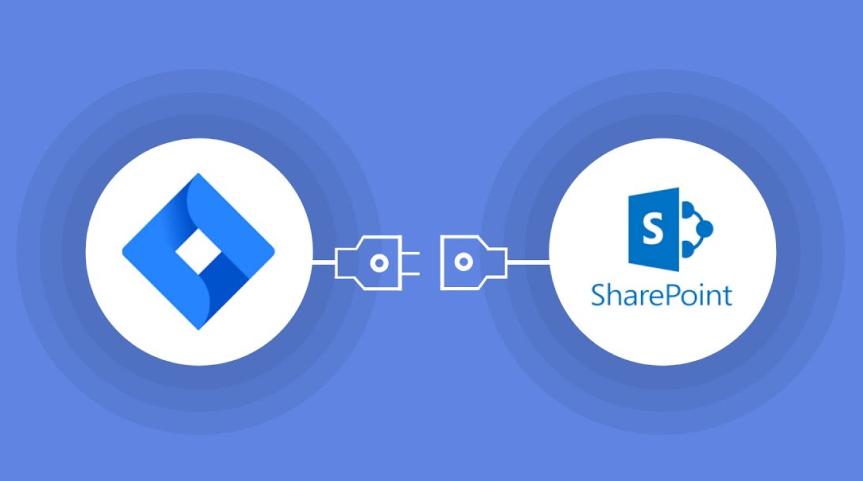Effectiveness of SharePoint and Its Integrations
In today’s fast world, no business can survive without successful communication and smooth document management! Are you also thinking of making your business operations better while having these two things? Then, SharePoint is your true partner! Being a leader in the field, it offers a centralized platform to manage documents, data and workflows!
SharePoint lays the basis of storing important documents and communication across teams. SharePoint integration also adds value to your business. Thanks to the strong integration, you can improve business processes, enhance output and foster communication!
To unlock SharePoint’s full potential, integrations are important. As you connect SharePoint with other platforms, you can create efficient workflows and improve overall performance. In this blog, we’ll explore the 10 best SharePoint integrations that will lift your organization’s efficiency in 2025.
1. Microsoft Teams and SharePoint Integration
Overview of Microsoft Teams
MS Teams is a hub of collaboration. The common features are combining chat, video conferencing and file sharing. As remote and hybrid working have increased, Teams offer smooth communication for your business.
How It Integrates with SharePoint?
Microsoft Teams integrates with SharePoint in many ways, including:
- File Sharing: Factually, SharePoint document libraries are available in Teams. So, it becomes easy to share documents.
- Team Sites: Each team in MS Teams is linked to a SharePoint site. Unlike the SharePoint page, all the information can be stored in Team’s interface.
- Collaborative Workflows: Users can manage SharePoint documents within the Teams interface without switching between apps.
Key Features
- Many team workers can work together on the same document at one time.
- MS Teams let on the go communication keeping everything in one place. For this reason, it is one of the popular SharePoint integrations.
- You can easily share files available in SharePoint libraries.
Ideal Use Cases
- Remote or hybrid teams collaborate on documents in real-time, no matter where they are.
- SharePoint stores documents, while Teams helps organize and manage discussions around them, keeping everything connected.
Pros
- Teams and SharePoint work hand in hand. Once they are together, it fosters easy communication.
- Workflows are easy to manage without the need to switch between apps.
Cons
- Might be too much for companies that use Teams and app for SharePoint without proper management.
2. Power Automate and SharePoint Integration
Overview of Power Automate
Power Automate is an automation platform. It lets users automate processes between apps and services. The great quality is that it can connect SharePoint with many apps.
How It Integrates with SharePoint
Boring and repeated tasks are a cause of concern for many organizations. Such tasks within SharePoint libraries and lists can be managed with Power Automate.
Key Features
- Approval process for documents in SharePoint is backed by Power Automate. Ultimately, it speeds up decision making and reduces delays.
- Actions like notifications or task assignments can be automatically activated in instances like uploading of a document.
- When SharePoint and Power Automate work together, it becomes easy to set up tailored alerts. These alerts are important to let the users know about certain changes and actions required in SharePoint.
Ideal Use Cases
- Power Automate is the best to create automated workflows. Its purpose of integration for SharePoint simplifies the review and approval process.
- SharePoint integration with Outlook and MS Dynamics 365 creates seamless workflows. For example, sending SharePoint updates via email or updating CRM records.
Pros
- Wouldn’t it be great to save time through workflow automation? Let Power Automate offer it while integrating with SharePoint.
- A business can perform greatly without manual work and human intervention. This is when we can say that SharePoint and Power Automates integration provides improved output.
Cons
- Power Automate is powerful for initial setup, it needs some learning and customization.
3. Zendesk and SharePoint Integration
Overview of Zendesk
Zendesk is a popular customer service and support platform. It helps businesses to manage customer inquiries with great efficiency. Another two well-known features of Zendesk are its easy to use interface and powerful customer support tools.
How It Integrates with SharePoint
Zendesk for SharePoint lets users manage customer service records and documents within SharePoint. At the same, customer communication can be tracked through Zendesk.
Key Features
- Zendesk offers support tickets so the SharePoint document libraries can be linked with it. Hence, it lets teams manage files and ticket details at one place.
- Customer service teams can link files from SharePoint directly to Zendesk tickets. In return, the customers get relevant documents.
- Zendesk for SharePoint provides easy access to case history and files for customer service teams.
Ideal Use Cases
- In an ideal scenario, the customer service team gets benefits of storing and managing case documents. The businesses make most from this because of an organized and easily available knowledge base.
Pros
- Being one of the popular SharePoint integrations, Zendesk offers centralized access to customer service documents.
- By bringing together support tickets and SharePoint documents, communication and problem solving become faster.
Cons
- For an initial setup that involves SharePoint pages, Zendesk may turn out to be complex. The users should have technical knowledge.
4. Jira and SharePoint Integration
Overview of Jira
Jira is a strong project management and issue-tracking tool. It is especially useful in software development. As you set up Jira in your organization, your teams can easily plan, track and function software.
How It Integrates with SharePoint
Jira integration for SharePoint offers a powerful project management experience. While SharePoint offers document storage for Jira projects, the team can connect project files directly to Jira tickets.
Key Features
- Jira app for SharePoint allows convenient linking of document libraries with Jira issues. Users can easily get project files related to the specific tasks.
- All the documents related to the project are available in Jira so there is no need to switch between platforms.
- To offer an integrated view of project status, Jira and SharePoint work together. So, teams can track progress and manage tasks.
Ideal Use Cases
- For the development team, Jira integration for SharePoint is perfect. Tasks, technical documents and project files can be handled with Jira.
- When teams link tasks in Jira with relevant documents, all the project related material is organized and easily available.
Pros
- Teams can quickly recover documents, check tasks and manage workflows without the need to go to any different system.
Cons
- The teams which don’t have technical background or knowledge about software-based processes, this integration is not ideal.
5. Trello and SharePoint Integration
Overview of Trello
Trello is a flexible and easy to use project management tool. There are different boards, lists, and cards to organize tasks and projects. For teams that crave for simple and visual approaches to managing tasks, Trello stands out!
How It Integrates with SharePoint
Trello integration for SharePoint lets teams link SharePoint files and documents. These files and documents are linked to Trello cards. So, it is convenient to keep all project management in one place.
Key Features
- Attaching the Trello app to your SharePoint offers easy attachment with documents stored in SharePoint.
- To track tasks, Trello offers a simple and visual approach.
- SharePoint integration to Trello ensures that project-related content and actions are available for all team members.
Ideal Use Cases
- Teams that handle projects based on many documents, Trello and SharePoint are a good combination.
- Many SharePoint integration services providers pick Trello for providing companies with straightforward and visual ways to manage tasks.
Pros
- The biggest advantage of linking Trello with SharePoint is the establishment of an easy-to-use interface. It becomes handy to track project’s progress.
- Trello app to your SharePoint provides real-time collaboration and document management.
Cons
- You can pick Trello for smaller projects. For complex workflows, Trello may not be very useful.
6. Slack and SharePoint Integration
Overview of Slack
Slack is a popular team messaging platform. Businesses use slack for real-time communication. It is commonly used in organizations for almost every task, from chat to file sharing.
How It Integrates with SharePoint
SharePoint integration for Slack is valuable. The teams can share and preview SharePoint files in Slack channels. You can also get notifications about document updates and approvals with Slack.
Key Features
- It is easy to share SharePoint files directly in Slack. These files are viewable without leaving the Slack interface.
- Slack into your SharePoint pages sync document updates and file notifications.
- Teams can engage in discussions about SharePoint documents directly in Slack threads, ensuring better communication and faster decision-making.
Ideal Use Cases
- If you have a fast-paced team, SharePoint integration for Slack is ideal. You can communicate with others in real-time and get access to documents.
- Businesses that have teams that depend mostly on messaging for communication, Slack can easily integrate SharePoint.
Pros
- Slack app for SharePoint offers instant access to documents and quick collaboration within Slack.
- Sharing files and discussing them directly within Slack simplifies communication and enhances overall output.
Cons
- Businesses that overly rely on notifications end up in being irritated because of disruptions and information overload.
8. OneDrive and SharePoint Integration
Overview of OneDrive
OneDrive for business offers a cloud storage service. The workers/team members can store, share and communicate on documents from any location.
How It Integrates with SharePoint
OneDrive is one of the 10 best SharePoint integrations. It lets users link SharePoint document libraries with their personal OneDrive accounts. So, you can always access your SharePoint files with ease and without the internet!
Key Features
- With OneDrive, it is easy to access SharePoint files even in the offline mode.
- The files in SharePoint can be easily linked to OneDrive. The updates in any of them impacts the other.
- OneDrive allows safe sharing of files stored in SharePoint.
Ideal Use Cases
- Teams that work in remote settings can find documents without an internet connection. The workers can stay connected to the company’s files.
Pros
- OneDrive has an offline functionality. Being one of the popular SharePoint integrations, it offers great output even without the internet.
- OneDrive makes sure that SharePoint files are safely stored and shared, offering a reliable way to manage documents.
Cons
- As OneDrive focuses mainly on file access and coordination, it doesn’t have features of collaboration with SharePoint.
9. Salesforce and SharePoint Integration
Overview of Salesforce
Salesforce is a famous CRM platform. Businesses can manage customer relations, sales pipelines and customer services.
How It Integrates with SharePoint
A provider for SharePoint integration services may recommend Salesforce for performing a seamless connection with customers. The users of Salesforce can access important SharePoint documents. Surely, it streamlines customer service workflows and sales processes.
Key Features
- You can share SharePoint documents related to customers directly within Salesforce.
- Relevant files are tied to the right customer or account, thanks to Salesforce app for SharePoint.
- On a single location, all team members can have access to everything they need.
Ideal Use Cases
- Sales teams can quickly find and share important documents connected to their customers, making client interactions more efficient.
- Customer service teams can use this SharePoint integration with Salesforce CRM to access all case-related documents and data in one place.
Pros
- This integration of SharePoint and Salesforce ensures that all customer data can be found in one platform.
- When a SharePoint web part integrates with Salesforce CRM, the users can find data at a common location. This also improves functionality in SharePoint pages.
Cons
- For organizations that don’t use Salesforce or lack dedicated resources, setting up this integration may be challenging or unwanted.
10. Azure Active Directory and SharePoint Integration
Overview of Azure Active Directory (Azure AD)
Azure Active Directory (AD) is MS cloud-powered identity and access management service. Businesses can safely manage their user identities and can find resources.
How It Integrates with SharePoint
Azure for SharePoint lets businesses manage user permission and have access to rights. The right individuals can have access to the right resources and documents.
Key Features
- For managing a SharePoint page or a platform itself, it is vital to have proper user authentication and access. The access is controlled safely across SharePoint and other integrated platforms.
- It simplifies the process of reducing administrative costs and ultimately improves safety.
- Single sign-on offers enhanced safety. There is no need to enter details again and again. Hence, it is a secure and user-friendly option.
Ideal Use Cases
- The SharePoint integration with Azure is ideal for large organizations. It offers efficient and scalable ways to manage user access to SharePoint and other apps.
- Businesses focused on improving their security posture can leverage Azure Active Directory. It provides strict access control and reduces risks.
Pros
- To manage user access across many systems, this integration offers easier administration.
- As the user identities are centralized, inconsistencies can be reduced across platforms.
Cons
- Setting up and maintaining Azure AD integration needs dedicated IT resources.
Significance Of Outsourcing A SharePoint Integration Partner
Outsourcing SharePoint integration services is a smart move. You can improve your organization’s efficiency and effectiveness. In fact, the experts of SharePoint integration have skills, knowledge and experience. They make sure to provide a seamless workforce across the business.
By outsourcing, you save time and resources that would otherwise go into training your internal team or managing complex integrations yourself. Outsourcing this will let your team to focus on other important aspects of the business while your partner for integration takes care of everything!
Looking for seamless SharePoint integration solutions? Our expert team provides tailored services to optimize collaboration, streamline workflows, and enhance productivity.
Contact us today to learn how we can help transform your business with SharePoint integration!
In A Nutshell
As businesses continue to evolve in 2025, integrating with 10 best SharePoint integrations is worth the shot! You can ultimately improve output and smooth out your workflows.
Whether it’s improving communication with Microsoft Teams, automating workflows with Power Automate, or boosting project management with tools like Trello and Jira, SharePoint integrations provide your team with the tools they need to work smarter, not harder!
To truly maximize SharePoint’s capabilities, businesses should explore the integrations that best meet their needs. By leveraging them, you can improve efficiency, collaboration and data management!
Maximize Your SharePoint Experience – Let us handle the integration so you can focus on growth. Reach out now to discuss your SharePoint needs!