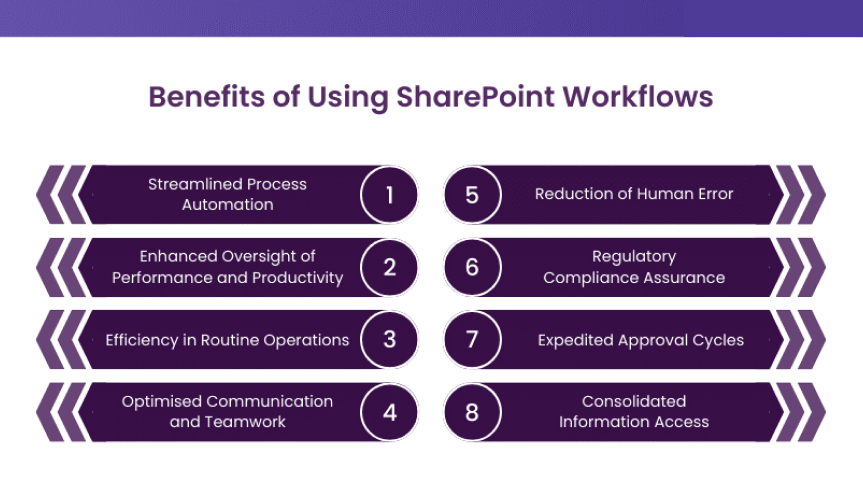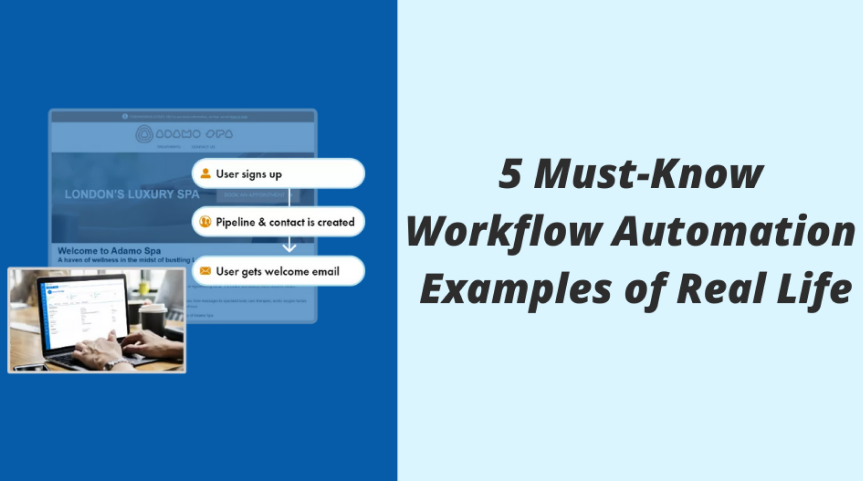Race Against Challenges and Adopt SharePoint Workflow Automation
Have you ever found yourself in an endless mess of emails, meeting deadlines, lobbying for greenlight or juggling many kinds of the same document? If yes, you are not the only one that needs SharePoint automation! Businesses of all kinds face a fight against time, efficiency and human mistakes.
The game-changing solution is right there for you – effective SharePoint workflows! With this, you can improve the way teams work. When you hire a SharePoint services provider, they will configure SharePoint in a way that documents flow perfectly! How does it happen? This is through approval processes where reminders are automatic and there are no more lengthy tasks!
SharePoint offers a strong platform to do just that, and in this blog, we’ll show you how it can boost your business, improve output and free up time for what really matters! Let’s explore SharePoint workflow automation in detail.
Brief Overview of SharePoint
In a world where every minute is precious, Microsoft SharePoint integration and automation are no more just a luxury! It has become a necessary thing. This tool can help you get back time, cut down on errors, and lift up your team’s efficiency. Ready to work smarter, not harder?
But what exactly is work automation? And why is it so critical for businesses today? To modify SharePoint, it is important to fix it as per the needs of your business. Ultimately, goals are to optimize processes, reduce inefficiencies and improve overall output.
SharePoint is a platform developed by Microsoft. SharePoint features make it an ideal platform used by businesses to manage documents, content and collaboration. The personalized workflows let teams to store, organize, and share information. So, if you want suitable document management and communication, trust SharePoint workflow automation!
What is Workflow Automation?
Workflow automation is a process to use technology to automate business processes. Instead of performing tasks manually, SharePoint sharing and workflow automation functions hand in hand. The common tasks are reviewing documents, collecting approvals, or updating statuses. A SharePoint setup automates these processes, making them quicker, more reliable and error-free.
The Business Problem
Isn’t it true that businesses get into trouble because of bottlenecks and human errors? Imagine a business without automated processes. An employee manually checks each document and updates records by his hand. These boring tasks can lead to delays and breakdowns. This when the SharePoint development experts show their skills!
The Importance of Streamlining Business Processes
Implementing SharePoint workflow is vital to businesses of today. It reduces lengthy manual processes, minimizes errors and keeps the workers focused on other important tasks. SharePoint workflow development improves output and creates more reliable business operations.
What is SharePoint Workflow Automation?
Imagine that you are a project manager and you require many people to review and approve different documents. Normally, this would take a lot of incoming and outgoing emails, reminders and missed timelines. Now, picture if that entire process took place automatically. It is because SharePoint facilitates sharing and workflow automation.
At its best, SharePoint workflow automation is the usage of SharePoint’s tools. The end goal is to automate business processes. A strong SharePoint environment leads businesses to manage documents, content and communication. But this cannot be done without SharePoint workflows!
A workflow in SharePoint is facilitated by a SharePoint developer who takes care of automated steps. The common steps are to move a document or a task through a process. For example, a document approval workflow can automatically send a document to designated approvers. Moreover, SharePoint offers track changes, and lets the team members know when each step is complete!
But it doesn’t stop there. SharePoint workflows can be customized to handle a wide variety of business functions. Whether it is employee onboarding or taking approvals for expenses, personalized SharePoint workflows do magic!
SharePoint offers a variety of tools to create these workflows. SharePoint Designer is a tool to create custom workflows. In addition, Power Automate offers even more powerful integrations. Ideally, these tools must work together to help your business run efficiently in an overall manner.
In short, effective SharePoint workflows are important aspects for modern businesses looking forward to simplifying operations. So, let SharePoint services for workflow automation improve communication and boost overall output too! Let the latest technology take the charge and modify SharePoint workflows with the help of a reliable partner!
Why SharePoint for Workflow Automation?
So, why should businesses choose SharePoint for automating workflows? The platform offers several key benefits:
- Integration with Microsoft 365: SharePoint integrates perfectly with other Microsoft tools like Teams, Outlook, and Power BI. This means that SharePoint workflow development offers productivity tools which help the employees to great level.
- Centralized Collaboration: SharePoint acts as a central hub for collaboration. With it it is also easy to track tasks, share files and get real-time information. The SharePoint development experts facilitate all these processes within a single platform.
- Flexibility: SharePoint has an ability to integrate with third-party apps and external platforms. This means that it can be personalized to suit the specific needs of your business.
Maximize Productivity with Custom SharePoint Workflow Automation!
Our experts are here to help you automate your workflows seamlessly with SharePoint. Let’s talk!
Key Benefits of Workflow Automation in SharePoint
Increased Efficiency
One of the most crucial benefits of workflow automation is improved efficiency. Your business can have better ROI because your workers stay focused on other critical work. Tasks like document approval, feedback collection and status updates can be automated.
For instance, SharePoint automation improves the entire document approval process. SharePoint workflows make sure that the documents move smoothly from one stage to the next.
Cost Reduction
Automation minimizes the time spent on manual tasks. This in return reduces labor costs. Hence, if you modify SharePoint workflows accordingly, you can save your business from costly errors. By smoothing out the business process, Microsoft SharePoint integration puts an end to unwanted administrative costs. Moreover, there will also be no costs linked with human errors and mishaps.
Consistency and Accuracy
Effective SharePoint workflows help in maintaining consistency across processes. These workflows depend on predefined rules to make sure accuracy. Be it a document approval workflow or a project management tasks, the same process is followed each time! For example, automating document approval guarantees that it always follows the same review process. Also, feedback and comments can be captured correctly!
Better Collaboration and Communication
With SharePoint workflows, teams are always in the loops. SharePoint features count in automatic workflows. Upon notifying, the team members get alerts about tasks being assigned or completed. This leads to real-time updates. Also, it enhances collaboration without any email chains or status meetings.
Compliance and Auditing
SharePoint setup in terms of workflows can automatically log all actions within the workflow. This makes it easier to track who approved what, the time it was done and the changes being done. It is specifically useful for compliance and auditing. Hence, don’t worry anymore and have a detailed, time-stamped record of your business processes!
Overview of SharePoint Workflow Tools
SharePoint offers a variety of tools to create and manage workflows:
- SharePoint Designer: It is a free tool to design custom workflow. Indeed, it is a simple and strong way to create workflows.
- Power Automate (formerly Microsoft Flow): Power Automate is a more advanced tool to clear the way for integration with SharePoint and other MS apps. It allows you to create refined workflows with a focus on conditions, actions and integration of external apps.
- Third-Party Tools: There are many third-party apps that can also integrate with SharePoint. The purpose is to create and manage workflows, adding even more value.
Setting Up Basic Workflows in SharePoint
The SharePoint development experts create basic workflows in SharePoint. To simplify processes, it is highly effective.
Example:
A document approval workflow can be easily set up to improve communication and ensure compliance. The process is as follows:
- First, upload the document to a SharePoint library.
- Secondly, the workflow automatically calls for approval requests to settle on approvers.
- In case the document is approved, move to the next stage.
- If revisions are needed, it is sent back for review.
This SharePoint setup not only keeps the approval process organized but also allows for real-time tracking. Further, it ensures that everyone is part of the loop. Whether you are managing content or handling difficult projects, SharePoint workflow automation simplifies communication. Also, output can be improved across your organization!
This basic setup ensures that the process is clear, and approval is tracked in real-time.
Advanced Workflow Features
For more complex workflows, SharePoint allows:
- Multi-step Workflows: These workflows have different stages. Each stage needs action from different users or departments.
- Conditions and Branching: Workflows can include logic (e.g., if a certain condition is met, a specific action is taken).
- External Integrations: SharePoint includes workflows that can be integrated with external platforms. The common platforms are CRM systems, email services, and more, making them highly customizable.
Real-Life Examples of SharePoint Workflow Automation
Employee Onboarding
When you onboard new workers, you need to process it in detail. This includes several steps. The common steps are setting up accounts, sending welcome emails and providing training materials. So, when SharePoint facilitates sharing and automates tasks, new employees have a perfect onboarding process. The great part is that there are no delays or chances of missing information!
Expense Approval
Expense approval reports are very important. The SharePoint development experts automate it using SharePoint. Employees complete them and submit them. Laters, the reports are sent to the relevant managers. As soon as they approve them, the workflow will update financial records as well.
Project Management
When it comes to managing projects, you should keep in mind a few things. For example, assigning tasks, setting deadlines and progress tracking. SharePoint workflow development helps in automating all these processes, offer status updates and create progress reports too.
Best Practices for Optimizing SharePoint Workflow Automation
Start Small, Scale Up
It would be highly risky to not apply SharePoint workflow automation in a smart way! The smart move is to begin with simple workflows and then move ahead to the next level. This helps teams to be aware of the process and tools before dealing. So, how to process developing SharePoint automation as per need?
- Involve Stakeholders
Let key team members take part activitely! They should focus on designing SharePoint workflows to ensure that the process meets the demands of your business. Not just this, it is equally important to encourage others to adapt as per the change!
- Regularly Review and Refine Workflows
Constantly monitor workflows and get feedback from users! You can get an easy way out to recognize risks and chances for betterment.
- Ensure Proper Training
Offering training and support to workers will get them familiar with SharePoint workflows. The goal is to promise smooth adoption and reduce errors.
- Test and Optimize
Regularly test workflows to pick out and resolve any issues or delays. On-the go testing and optimization make sure that workflows are smooth.
Overcoming Challenges in SharePoint Workflow Automation
Common Challenges
- Initial setup is difficult for new users.
- Workers who are used to of manual processes may not agree for a new change
- Integration with legacy systems or third-party apps. You might face resistance to change from workers who are used to of manual processes
- Integration with legacy systems or third-party apps.
How to Overcome These Challenges?
- Use SharePoint’s templates to smooth out workflow setup.
- Offer training and continuous support to ease the changeover.
- Take advantage of SharePoint’s cloud-based abilities to make most of the effective solutions.
Measuring the Impact of SharePoint Workflow Automation
To understand the value of automation, it is important to understand its impact first. There are KPIs with which businesses can look for efficiency upgrades. Automation helps in repeated tasks. This leads to quick decision-making, minimized costs and better communication.
When SharePoint development experts monitor user involvement and feedback, the processes are set for better results. With SharePoint, organizations can set up measurable outcomes. So, it becomes easy to make data-backed decisions. This level of insight lets the organizations gain ROI and maintain a competitive edge!
Key Performance Indicators (KPIs) for Workflow Success
Here are the top Key Performance Indicators (KPIs) to measure SharePoint workflow success:
| KPIs | Detail |
| Time Savings | Check the progress of how much faster tasks reach completion |
| Error Reduction | Look after the reduction in manual errors backed by personalized SharePoint workflows |
| Employee’s Output | Measure the increase in output |
| Cost Savings | Count the cutback in costs with automation |
| Workflow Compliance | Make sure processes meet the company standards and regulations |
| Customer Satisfaction | Evaluate improvements in service delivery and customer experiences. |
How to Track Workflow Efficiency?
Use SharePoint’s analytics tools to monitor workflow progress. You can also get feedback from Stakeholders to improve processes!
Adjusting Based on Results
It is highly advisable to analyse the results and adjust workflows on a regular basis. This promises continuous improvement!
Conclusion: The Future of Business Efficiency with SharePoint
The future of your business operations depends on automation. While organizations are still struggling to improve their processes, SharePoint stands alone to assist! The outcomes are: better communication, increased efficiency and lower costs!
As you adopt SharePoint workflow automation, your business can stay ahead of the competition and can be ready to change as per the needs. Whether you need to facilitate document approval, improve project management, or automate any other process, SharePoint is at your back!
Improve your business processes and see quick results with our expert SharePoint services for automation.
Ready to optimize your workflows? Contact NGS Solution, a SharePoint agency, today for a solution that surprises you with unimaginable ROI!
FAQs
- What types of workflows can I automate with SharePoint?
SharePoint offers a wide range of workflow, including but not limited to:
- Document approvals
- Task assignments
- Content publishing
- Employee onboarding
- Issue tracking
- Leave request approvals
- Can I monitor and track the performance of automated workflows in SharePoint?
Yes! SharePoint has built-in reporting tools. These tools help to monitor and track workflows. You can see the detailed logs of each step. Hence, the managers identify the delays, improve processes and make sure that workflows are performing well!
- How secure are SharePoint workflow automations?
SharePoint workflows are safe. As you adopt Microsoft SharePoint integration for workflows, you can benefit from advanced safety features. The availability of data is only limited to authorized people. Only they can take part in steps of the workflow. In this way, the sensitive information is free from threats and breaches!