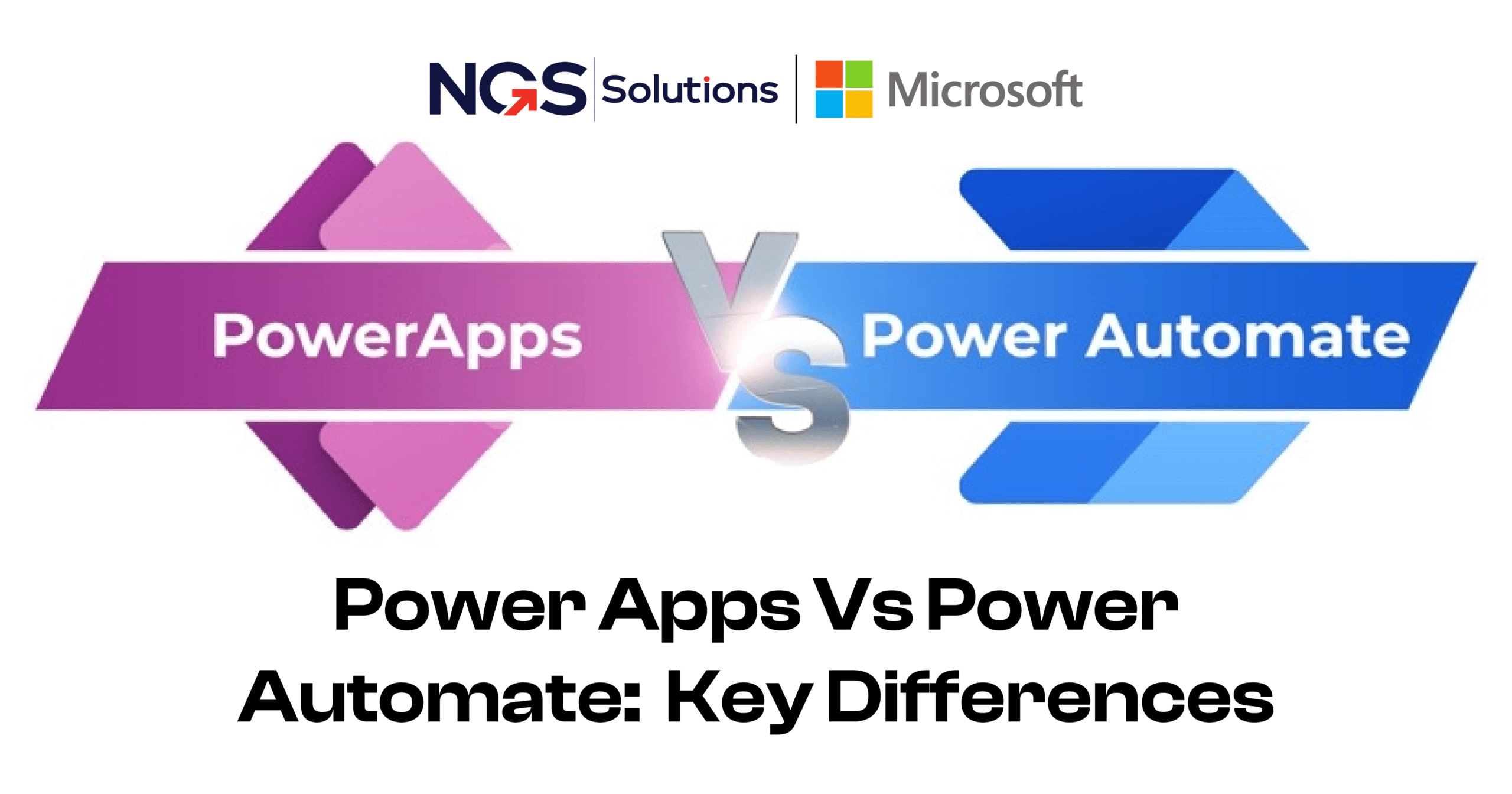Power Apps and Power Automate are famous for their capabilities to empower businesses in dynamic and versatile ways. Each has distinct roles, responsibilities, and goals. However, both aim to improve output and streamline processes relevantly. It is wise to examine the critical differences between MS Power Apps and Power Automate before deciding which solution best fits your company’s needs. Understanding these vital differences between power apps and power automation, written in this blog, will help you make the most of them and avoid the nuances that can come in the case of negligence.
MS Power Apps and Power Automate are essential components of the MS 365 Suite. In today’s dynamic digital landscape, both are useful in their ways. Businesses often need help choosing between the two. This is because the companies work tirelessly to improve output and progress with innovation. To make wise decisions and grow your business, you should trust a reliable provider to handle everything. Let go of your worries, whether you are an IT professional or a business executive!
What are PowerApps from Microsoft?

MS PowerApps can help create business apps. It is a low-code or no-code application development platform, so there is no need to write any code. These PowerApps enable extending D365 apps without any code. Moreover, they can be viewed as a new Microsoft Dynamics 365 suite version. Businesses can get various apps from PowerApps, such as portal, canvas, and model-line apps.
The Following Are Some Advantages That Power Apps Offer:
- It improves the output and effectiveness of business because the solutions will replace human tasks and automate workflows.
- It facilitates communication and reduces the chances of errors, as Microsoft Power Applications also helps integrate with other systems.
PowerApps Use Cases
Tailored Business Apps:
Many businesses use PowerApps to develop exceptional apps, which are meant to optimize their functionalities. The most common use case of PowerApps is for a retail company looking for inventory management software. A tailored business app will help control and monitor stock levels. As the retail company can have access to real-time data and integration, it can make better decisions. Thanks to PowerApps consulting!
Automation of Tasks and Workflow:
In today’s world, automation is the key to success. Businesses that still trust old ways of working will lag in the competition. Every department needs to adopt automation. For example, a company can get help from MS PowerApps to automate the HR department’s tasks. These tasks include document verification, onboarding new staff, and other HR-relevant processes.
Are you ready to verify your success story as a Power Apps use case with us? Let’s talk about it!
What Is Power Automation?

The name says it all—automate workflows with the Power Automate process! With the help of Power Automate, businesses can create automated workflows across apps and platforms. This includes data transfer, file harmonization between apps, and sending notifications. It also offers simplified integration with famous platforms like MS Team, Outlook, and SharePoint. For this reason, Power Automate comes with pre-made templates.
There Are Several Advantages To Using Power Automate:
- Microsoft Power Automate simplifies processes and incredibly time-consuming and tedious tasks, allowing the staff to focus on other business errands.
- Numerous apps and systems can be integrated through data integration with Power Automate. This improves communication, too.
Best Power Automate Examples
Syncing Data:
Power Automates syncs data of power platforms. Businesses can make the most of data synchronization. Once the changes are made, you can quickly sync client data. The idea is to automate data synchronization to avoid errors. With this, the challenges of manual data entry can be minimized. Hence, a simplified data entry process can be convenient.
Connectivity With Additional Microsoft Tools:
Power Automate has the power to connect with other MS tools, especially SharePoint. The primary function of Power Automate is workflow optimization. However, when Power Automate connects with different tools, it helps in document management, sharing, and storage with the help of SharePoint.
The Distinctions Between Power Automate and PowerApps

When seen in the big picture, there are various noteworthy differences between Power Apps and Power Automate. This distinction can help companies choose the strategy that best suits their requirements.
Breakdown of Prices
MS PowerApp’s breakdown of prices commences with the monthly plan. The monthly cost of the Power App plan is $5 for every app and user. With this package, a business can manage one problem of a company at a time. A single user is given access to a single app. Otherwise, each per-app license is available through the Power Apps Portal.
Microsoft 365 Power Automate has different price points. The most common plan costs $15 per user each month. It is known as a per-user Plan. Many businesses utilize the per-user Plan with Attended RPA. In this, a company can receive 5000 AI Builder service credits. Moreover, it offers one live RPA bot every month.
Privacy and Security
The Power Apps offer robust security features such as Role-based access control (RBAC), data loss prevention (DLP) policies, and interaction with Azure Active Directory. Users can always implement restrictions and create permissions to ensure data safety. We must comply with the privacy regulations without fail!
Power Automate also has security features relevant to access control, user verification, and data encoding. All automated workflows should adhere to the company’s terms and conditions relevant to privacy and security. Every business that uses Power Automate must integrate with MS 365 security features. The best Power Automate example proves this significantly!
Management of Documents
MS PowerApps helps users create apps that can link to many data management platforms. OneDrive and SharePoint are the two most prominent ones. With these two, users create, edit, and communicate about documents. Each platform has a relevant user interface, and communication occurs from it.
Still, wondering how to use Microsoft Power Automate for document management? Power Automate offers thorough document management automation. Users can create workflows while automating processes. It considers document events such as adding new ones, editing existing ones, and informing users about modifications.
Sounds familiar? Utilize the chance to gain insights during the consultation session with us!
User Experience and Interface

The PowerApps’ visual interface helps in the simple creation of apps. It has prebuilt templates and drag-and-drop options. These features and options allow users to concentrate on the app’s functionality and design. Power Apps supports flexible designs on power platforms. Hence, the apps can be adjusted to various screen sizes and work across several devices.
On the other hand, the Power Automate process utilizes a visual designer and a straightforward interface. This approach helps users create automated workflows. Users can build triggers, actions, and conditions for workflow automation. Thanks to the Power Automate interface, users can monitor and manage workflows effectively!
Let NGS Solution help you make the most of these tools for the best possible business outcomes!
As a Microsoft Partner, NGS Solution has the competence to help you use the Power Platform to achieve your business goals. From planning and development to execution and maintenance, our specialists can help you every step of the way. Our Power Automate consulting does justice to your project without any doubt!
Our experts can guide you through integrating Power Apps and Power Automate with other apps. We proudly leverage solutions for Power BI, Dynamics 365, and SharePoint. Our offer is simplified just for you—we create a complete automation system to help your company achieve its goals! Everything becomes part and parcel of our Power Apps consulting services!
To Conclude
Depending on your company’s goals, you can make most of the Power Apps or Power Automate. For a small-scale business, Microsoft Power Apps can be great to work with. If you have 5 times on your time, you can materialize Power Apps for online collaboration. Moreover, Power Apps can also enable real-time analysis while working on a project.
With Power Automate, creating a hybrid app becomes easy. This application helps gather all the data from the team, present real-time analytics, add-on vision, and promote interaction. Big companies have difficulty choosing between the two because of so many customers!
FAQs
Are Power Automate And Power Apps Compatible?
Indeed! Power Automate and Power Apps can be flawlessly integrated. Businesses use both to improve productivity and user experience. Users can create apps with Power Apps and utilize Power Automate to automate processes.
Does Using These Tools Need Any Knowledge Of Code?
Power Apps and Power Automate focus on low-code or no-code development. Many users can develop workable solutions without programming skills, while some complex features require coding knowledge.
How Do Businesses Decide Which Tool To Employ?
Companies must evaluate their needs and consider Power Apps. With Power Apps, they can get custom apps that are useful for user interaction. However, Power Automate is the right choice for workflow automation and process efficiency!