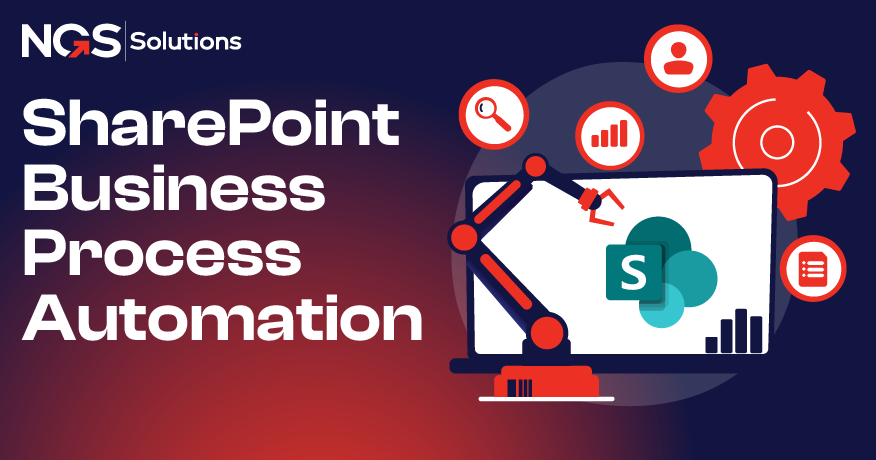For every business, it is vital to find ways that foster productivity, flexibility and quickness. So, here comes a solution – SharePoint Workflow Automation. It is a complete mechanism that helps the enterprises to stay ahead of the curve!
The word Automation may sound like a heavy concept, but it is much needed to make processes more reliable and certain. SharePoint BPA can also lower human error and inefficiency. It also helps with teamwork, loyalty, and overall business flexibility.
This blog will explore SharePoint Business Process Automation’s key features, advantages, challenges, and relevant factors. By evaluating the available resources and strategies, we will reveal how companies may use SharePoint as a BPA platform to improve productivity, reduce costs, and increase efficiency.
Business Process Automation (BPA)
Business Process Automation known as SharePoint Automation is a trick to spice a business action using novel technologies. It also involves interestingly taking over organization’s tedious and time-consuming tasks. BPA can remove the need for human resources because it is a better and more efficient process.
BPA offers perfect operations, such as coming on board, building systems, executing tools, and installing apps. It is a fact that BPA is a blend of some planned measures that should be used in every business organization for better output.
To prove this, consider the document approval processes. These usually involve many reviewers adding their permission to the document. SharePoint for workflow can offer approval tracking, file routing, and reminders to preset these processes. All these are done without the involvement of humans.
Inventory management is another execution area where BPA blooms as it eliminates the pointless human factor. The upkeep of stock levels, purchase order creation, reorder level alerts and stock level checking are all done automatically.
Key SharePoint Features For BPA
Lists in SharePoint:
SharePoint has lists that function as a central store for organized data. They ease a quick start to workflow and are vital parts of automated processes. They are mainly used to manage issues, keep track of operations, and store important project data.
Libraries for SharePoint:
You may simplify document management and teamwork with libraries for SharePoint. This feature assists teams to save, arrange, and collaborate on documents. Document routing, SharePoint workflow development, approval processes, and version control are among the tasks that libraries can automate.
Integration of Power Automation:
Power Automate is a new name for MS Flow. Its prime purpose is to automate tasks. The library can automatically send notifications, update SharePoint lists, or start approval workflows when a document is added or updated.
SharePoint as an Effective Tool for Business Process Automation
Cost-Effectiveness
Organizations that have used SharePoint BPS for document management and collaboration find it rational. Many SharePoint users are already in the Microsoft ecosystem, so they do not have to spend on new, lavish software solutions.
Adaptable and Expanding Workflows
Also, because of its BPA features, building workflows in SharePoint is feasible. It does not matter if you automate only the major document estimates or complex multi-slight plans. SharePoint can alter your business’s growth. Moreover, tasks can be changed or added for new methods or increased capacity anytime within your growth.
Automation of Processes
One of SharePoint BPA’s most amazing powers is automating workflows. Microsoft Power Automate is a low-coding automation tool. Once the two software are combined, they extend the reach of shareable documents by allowing easy document routing, approvals, and alerts.
Partitioning of Information
Another important function of SharePoint is versioning. It logs all the changes made to a document while confirming that users operate on the latest copy. To ensure nothing is left to chance, approval activities can be easily designed to address various steps of checking and finalizing documents.
Cooperation and Interaction
With its connectivity to Office 365, Microsoft Teams, and other software, SharePoint successfully enables communication and collaboration. Using SharePoint Automation as a tool for storage and sharing documents allows the movement of documents and their simultaneous editing by different teams within the organization.
Steps To Automate Business Processes With SharePoint
1. Identifying the Business Process to Automate
- Understanding the Workflow:
Start by mapping out the present process. Next, discover all steps, decision points, and bottlenecks. This will help you understand the workflow and where automation can notably impact.
- Deciding Which Tasks Will Benefit from Automation:
Not every task needs to be automated. So, decide which tasks will benefit from SharePoint automation.
2. Create SharePoint Lists or Libraries for Data Management
- Structuring the Data:
With the help of SharePoint List or Libraries, it is easy to store and organize the data in the workflow. Moreover, SharePoint promises consistency and easy retrieval. Use SharePoint Lists or Libraries to store and organize the data involved in your workflow. Organization will simplify automation efforts by making the information easy to access and process. The greatest benefit will be SharePoint Workflow Development!
- Using Columns, Content Types, and Metadata:
Set up columns for capturing key data fields, define content types for different document or item categories, and apply metadata to classify content effectively, which aids in searchability and ensures the workflow is triggered appropriately.
3. Designing Workflows with Power Automate
- Building Workflows:
Tasks like sending notifications, routing documents for approvals and assigning tasks to team members are made easier with Power Automate. Building of workflow also involves defining triggers, actions and conditions that automate processes flawlessly.
- Using Templates and Custom Flows:
Power Automate offers pre-built templates for standard business processes. It is convenient to customize the templates. Moreover, businesses can be apt at building workflows in SharePoint from the start as per the need basis.
4. Set Up Security and Permissions
- Defining User Roles and Access Rights:
Defining who can access, modify, and approve the items within your workflow. SharePoint allows you to set granular permissions based on user roles, ensuring that only authorized individuals can perform specific tasks, such as approving documents or editing critical data.
- Configuring Approval Hierarchies and Permissions:
Establish the appropriate approval hierarchy when setting up automated approval workflows. Use SharePoint’s permission settings to control who can approve or reject tasks at each process stage.
5. Testing and Monitoring
- Testing Workflows:
Conduct thorough testing before fully implementing your automated process to ensure the workflow functions as intended. Test for all possible scenarios, including edge cases, to ensure smooth operation and avoid disruptions in business processes.
- Monitoring Workflow Performance and Iterating for Improvement:
Once the SharePoint workflow is live, monitor its performance closely. Use Power Automate’s built-in analytics to track workflow runs, identify issues, and optimize for better performance. Make iterative adjustments as necessary to improve the automation’s efficiency and reliability.
Practical Scenarios Utilizing SharePoint Business Process Automation (BPA) Solutions
1. Workflows Involving Document Approvals
Reducing approval timelines using technology:
SharePoint automation works well for automating the approval process of vital business documents. These essential documents, such as contracts, invoices, or any other business-related documents, can be counted. This can be done by setting the appropriate document approvals through the Power Automate and Sharepoint lists and libraries.
A document goes through various stages in its life cycle. When it is due for action or follow-up, notifications are triggered, and the relevant parties carry out the necessary action, whether approval rejection or status change, preempting delays and errors in the process.
2. New Employee Onboarding
Alleviation Of Human Resource Management Liabilities:
People in the business are asked to carry out many tedious and time-consuming tasks. These champions who take care of people’s affairs take care of documentation, scheduling training, etc. They are entitled to engage every new employee in the system, which is once again one of the key tasks of human resource management.
Many such activities can be attributed to SharePoint BPA. For instance, Power Automate can initiate several activities when an HR personnel updates the New Hire Information list within SharePoint, such as emailing welcome messages, assigning training courses, and producing required papers.
Customer Support Ticketing System
Automation in issue reporting and resolution:
SharePoint for workflow helps automate, systematically create, monitor, and handle customer care support tickets. Following the submission of a new support request (via email or a SharePoint form), a ticket is automatically created in a designated SharePoint list.
Power Automate could create and assign tickets to all interested parties, send automatic letters of acknowledgement to customers, and commence escalation action if the matter is not addressed.
Benefits Of SharePoint BPA
- Superior Productivity
SharePoint Business Process Automation (BPA) takes care of tedious work processes, thus cutting down on manual labor. The labor performs tasks like document approvals, data entry, task assignment, etc. Activities such as approvals, alerts, and document reviews take place together to get rid of backlogs in operations.
- Uniformity and Precision
With SharePoint automation, every activity is carried out as it is meant to be carried out. Hence, it prevents errors, which are usually brought about by manual data entry or even communication breakdowns. Automated processes also enhance timeliness by ensuring that all approvals are given on time and that sensitive information is not breached by any means, which could lead to policy violations.
- Reduction of Expenses
With the automation of these tedious processes, employers will be able to minimize wage expenses, remove inefficacies, and optimize the distribution of resources. Workflows increase the completion rate and accuracy of actions, thus reducing inconveniences such as expensive corrections and rechecks.
- Advanced Teamwork
SharePoint BPA integrates smoothly with other Microsoft 365 tools, enabling better collaboration and communication among team members. Members can also more readily work on the same documents, projects, and tasks. Hence, we can say that SharePoint workflow 2024 calls for advanced teamwork!
- Expandable
SharePoint BPA can up-scale processes to meet the needs of additional data volumes, end users, and processes. It guarantees that systems set up for automation will be flexible enough to cater to business changes. Any changes can be easily made in the low-code, no-code setup without hassle from the IT department.
Obstacles in Automating Business Processes Using SharePoint
- Setting up the Workflow:
It can be quite challenging, if not impossible, to design automated processes in SharePoint without sufficient technical expertise and experience, especially for more complex processes. To create workflow in SharePoint, there is a need to pick one from the list of workflows. This can be limited even though there are quite a few workflow solutions within the SharePoint system intended for different objectives in different departments.
- Providing Staff Training:
SharePoint BPA makes workflows easier; however, users must be trained to recognize documents, answer requests for approval, control the process, and communicate with machines.
- Continuing Support:
Existing application workflows must be modified to accommodate a changing number of team members, new rules, or business goals. Continuously keeping abreast of changes helps keep processes in the system appropriately aligned with changes in the business strategy and keeps SharePoint automation functional.
Shortcomings/Limitations
- Complicated Personalized Workflow:
Power Automate significantly extends SharePoint’s automation features, but it is still very limited when it comes to creating intricate workflows. A better example would be those that have many interactions with people and complex processes, such as several decision-making tree returns, several approval levels involving different entities, or an exchange with systems outside of Microsoft.
- External Tools and Plugin:
Sometimes, when SharePoint’s built-in features are not enough to meet the organization’s needs, additional tools or plugins are needed. For instance, enhancements for analytics capabilities, more advanced workflow management, or better compatibility with existing applications are needed.
Best Practices For Successful SharePoint (BPA) Implementation
Begin with the Basics
Although it’s easy to take up a lot of processes and try to automate all of them simultaneously, it is more effective to take a more reasonable approach and begin at a basic level. This means concentrating on automating only one or two processes, making sure they have a high impact and are easy to understand and implement. This can be anything, such as a procedure for reviewing documents, skills training for new employees, filling out a database, etc.
Reassess and Refinancing
All these changes also mean that business processes are not static and tend to grow old; therefore, it is critical to assess and improve workflows occasionally. Apply the outcome metrics in addition to users’ reports and system analytics to probe performance impediments, internal wastages, and places where the aided workflow can be enhanced.
NGS Solution As Reliable SharePoint Provider
NGS Solution has leveraged immense potential to create customized solutions for many years. They are famous for assisting businesses in simplifying their operations. Their prime objective is to meet the unique needs of every company. Be it automating document workflows, improving team collaboration, or integrating SharePoint with other MS 365 technologies, NGS Solution ensures a seamless and effective deployment. They are experts at providing SharePoint Consulting Services to a variety of businesses.
The skilled staff of NGS Solution connects with the clients directly. It is done to understand their needs, processes, and business goals. In return, NGS Solution provides strategic advice and technical skills. The same goes for SharePoint; being a reliable SharePoint provider, NGS Solution ensures it reaches its full potential. They can help businesses alter operations, increase efficiency, and foster long-term success. It is also because of their thorough understanding of the SharePoint environment and creative solutions.
Don’t let broken and futile processes cripple your company! Give NGS Solution a chance to provide the cutting-edge solutions for SharePoint! Request a free demo today!
Microsoft 365 Subscription Plans (SharePoint Online)
SharePoint Online is included in various Microsoft 365 plans, including Business Basic,
Business Standard, Business Premium, and Enterprise Plans (E1, E3, E5).
Business Basic:
Starting at ~$6/user/month. It includes SharePoint and limited functions of Power Automate.
Business Standard:
It starts at ~$12.50/user/month and includes more SharePoint features and additional tools like Teams and Outlook.
Enterprise E3:
It includes advanced SharePoint capabilities, security, compliance tools, and unlimited storage, starting at $20/user/month.
Enterprise E5:
Starting at ~$35/user/month, including all E3 features plus advanced security, analytics, and automation capabilities.
Power Automate Licenses:
Power Automate per user plan: Around ~$15/user/month for creating unlimited workflows.
Power Automate per flow plan: Around ~$500/flow/month for high-volume or complex workflows that require more capacity or custom integrations.
Conclusion
SharePoint for Business Process Automation (BPA) has numerous advantages. It possesses the competencies to revolutionize how companies manage workflows. Hence, SharePoint improves output, consistency, and accuracy by automating the day-to-day processes. That can revolutionize how organizations manage workflows and cooperate.
By automating standard processes, SharePoint workflow automation improves businesses’ efficiency, consistency, and accuracy. So, optimize your processes, speed up the processes, and reduce errors significantly with SharePoint BPA! There will be little to no problems with document approvals, onboarding staff, managing inventory, or providing excellent customer service!
Contact us today for a free consultation and discover how SharePoint development can transform your business functionalities!