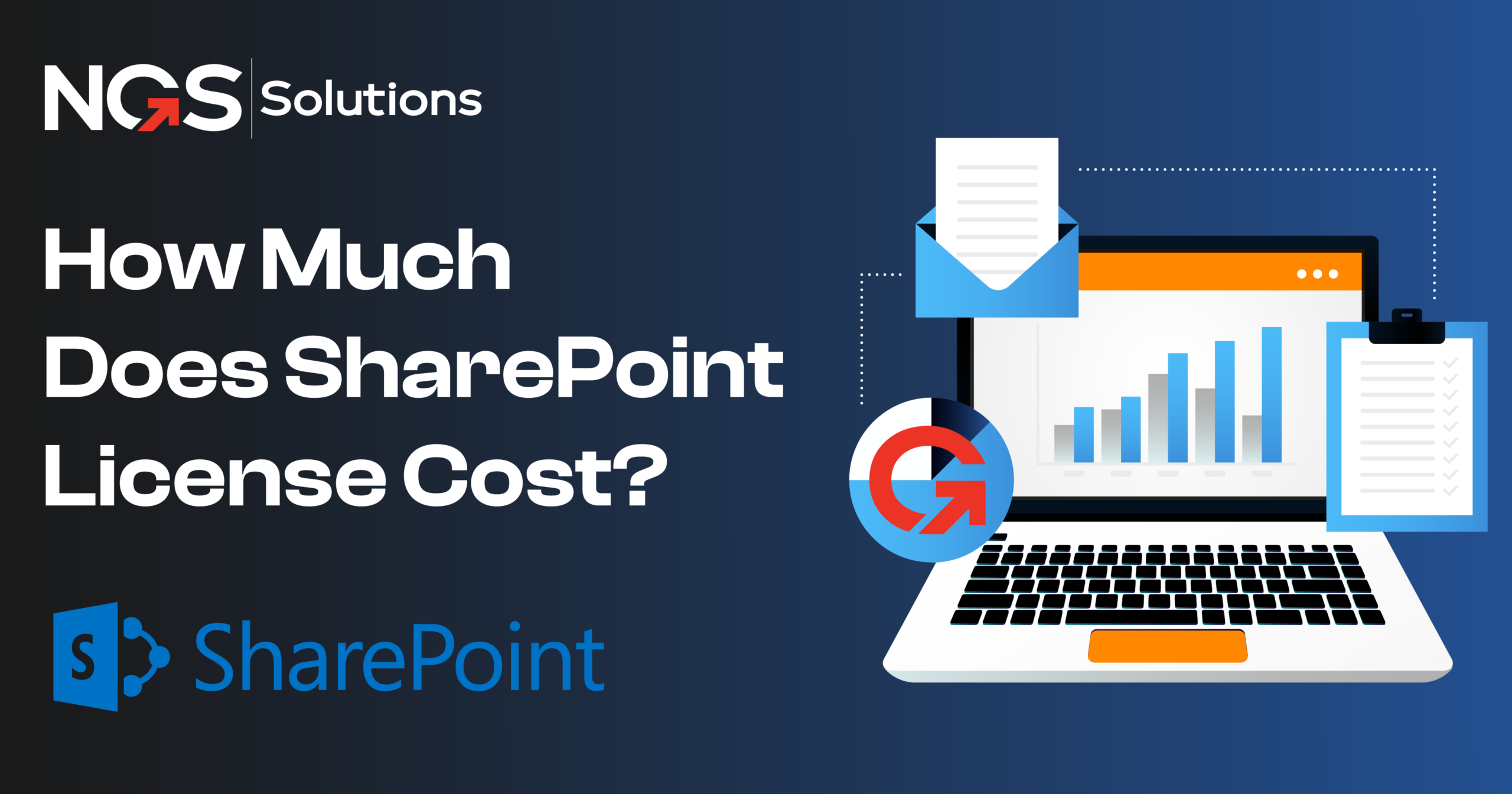Do you know that around 200 people in the world prefer the Microsoft SharePoint license? Yes! You heard right. Many people around the world choose Microsoft SharePoint to manage documents, collaborate with teams, and smooth business processes.
However, here is a catch: how so? Yet many companies are out there facing confusion about the SharePoint license cost. Whether you’re considering SharePoint Online cost, SharePoint Server cost, or the SharePoint 2019 enterprise license cost, understanding how SharePoint pricing works can feel like solving a real puzzle.
Moreover, the SharePoint pricing depends on the organization size, features required, and license plan you prefer.
Other than that, it is quite challenging to figure out which plan is best for you. It is so because there are multiple options ranging from SharePoint Online to the on-premises version, like SharePoint 2019 license cost, and everything in between. Whether a small team or a large enterprise, selecting the right licensing option can save you money and headaches in the long run.
In this blog, we’ll explore the different SharePoint pricing plans, look into ShareGate migration tool license costs, and discuss SharePoint Online pricing. In addition, we will compare it with SharePoint 2019 license costs. Ready to explore SharePoint Online Costs and find the best option for your business? Let’s dig in!
What is a SharePoint and Why is it Important?
Microsoft introduces an amazing tool known as SharePoint. serving as a cage to store and manage data in a structured way. The main purpose of SharePoint is to store data, share and collaborate on documents and information easily.
The main idea of this tool is to provide a digital workspace where individuals can easily access and work on files, track projects, and share updates in real-time.
In addition, it is also innovative to keep everything organized and make team collaboration easier and smoother. Moreover, this gives everything connected and you can also integrate SharePoint with other Microsoft tools, including Teams and OneDrive.
However, after all these functionalities, the main question arises: how much does SharePoint cost? We can say that it totally depends on the model and version you choose.
However, for organizations needing more control and advanced customization, SharePoint Server licenses for on-premise deployment can be more suitable.
These SharePoint On-Premise licensing costs include one-time SharePoint Server license costs, with additional costs like client access licenses (CALs) and SharePoint 2019 server license costs depending on the edition chosen.
The SharePoint 2016 enterprise license cost and the SharePoint 2019 enterprise license cost are particularly suited to businesses needing high customization, security, and on-premise control.
Choosing the right license can be complex, and engaging an MS SharePoint consultant can help determine the best fit, factoring in SharePoint enterprise license costs, Sharegate migration tool license costs, and additional costs like SharePoint online storage costs.
Apart from the SharePoint pricing, there are more pros, e.g helping out your business to effectively manage, enhance data and store critical assets for your data-driven organization.
Let’s Take a Look at SharePoint Products
Before going deeper into SharePoint’s cost, it is necessary to know the products of SharePoint out there. This helps you to opt for the product with the right pricing suitable for your organization.
- SharePoint in Microsoft 365
Microsoft has a cloud-based version of SharePoint for businesses of all sizes. Furthermore, any business can opt to either a Microsoft 365 plan or SharePoint Online service if they choose to.
Additionally, employees can use websites to share documents and information with others. If you want to store your files on your team site, you have to set up Microsoft 365.
- SharePoint Server
With an Office365 enterprise subscription or SharePoint Server on-premises, organizations can take advantage of all the latest features.
In addition, it provides many other features, such as modern site pages, modern web parts and authoring, modern lists and libraries, modern search, integration with PowerApps, PowerBI, and MS Flow, and a SharePoint home page.
- SharePoint Designer 2013
In 2013, a free program was last released known as SharePoint Designer 2013. It helps to build powerful workflow solutions and easily edit external content.
- OneDrive sync
OneDrive sync is a desktop program. It’s quite helpful to sync documents from the team site or OneDrive for work or school to your computer for offline use.
Let’s talk about the SharePoint License Options
Below, we break down the types of SharePoint licenses that are crucial to understand.
-
SharePoint Online
SharePoint Online is a subscription-based platform, and it is ideally suitable for companies that are looking for flexibility and low upfront costs.
-
SharePoint On-Premise
SharePoint on-premise gives an organization authority over its environment and data. Additionally, it is easily installed and managed by the company’s local server.
-
SharePoint Server
SharePoint Server is available in different versions, including 2016, and 2019. SharePoint 2019 server license costs approximately $5,000 per server.
Furthermore, Standard CAL costs around $180 per user or device, and
Enterprise CAL costs an additional $90 per user or device.
Additionally, these options have their own specific pricing model. So it depends on choosing the right plan for your business-specific needs, IT capabilities, and budget.
SharePoint Online Costs and Licensing Options
As we are all aware, SharePoint is the most popular choice for businesses. It is so because they provide better scalability and minimal infrastructure requirements. In addition, the pricing/subscription model depends on per-user/month.
SharePoint Online Plans:
-
Microsoft 365 Business Basic
This entry-level plan costs around $6 per user/month. It includes SharePoint, Microsoft Teams, and OneDrive, providing basic collaboration tools.
-
Microsoft 365 Business Standard
Priced at approximately $12.50 per user/month. The best part of this plan includes many Business Basic features plus Office desktop applications like Word, Excel, and Outlook. It’s ideal for small to mid-sized businesses.
-
Microsoft 365 E3
Now, this plan costs around $20 per user/month. This package contains lots of advanced features, including storage, compliance tools, advanced security options.
Cost of Additional Storage for SharePoint Online
Microsoft provides an initial storage pool of 1 TB per organization plus an additional 10 GB per licensed user. This baseline cost of SharePoint online storage often meets the needs of smaller organizations, but additional storage can be added as needed.
For businesses requiring more storage, the additional storage cost is about $0.20 per GB per month. For example, if you require an extra 500GB of storage, the Microsoft SharePoint license cost approximately $100 per month. Additionally, this scalable storage option is helpful for organizations that need flexibility but don’t want to invest in expensive infrastructure.
SharePoint Server License Costs for On-Premise Deployments
Companies that want more control over their environment choose SharePoint Server, which can be hosted on the organization’s servers. Unlike SharePoint Online, SharePoint Server licensing follows a traditional licensing model that includes both server licenses and Client Access Licenses (CALs).
SharePoint 2016 Server License Costs:
- Server License: For SharePoint 2016, a server license costs around $7,000. This cost is one-time but requires regular maintenance and updates.
- Client Access Licenses (CALs): Client Access Licenses (CALs) for each user or device that accesses the server. If the price of each CAL is about $180, it will be critical to determine the number of users in the system with accuracy.
SharePoint 2019 Server License Costs
-
Server License
The cost of a SharePoint 2019 server license is around $7,000. This will come up with additional features over the 2016 version. The additional features include improved security and a better user experience.
-
CALs
The SharePoint license price for 2019 CALs is quite similar to those of 2016, at around $180 each.
For those businesses looking for SharePoint Server. It’s essential to checkout the factors included in it. For instance, in costs for server hardware, IT support, and maintenance, as these are not included in the license fee.
Additionally, SharePoint Server is best for businesses that need more control over their data, such as those in regulated industries or those with large on-premise infrastructure.
-
SharePoint Enterprise License Costs
Besides, SharePoint also offers enterprise licenses that help with the provision of additional features. These licenses are especially valuable for organizations that are seeking advanced data and business intelligence tools, as well as those with heightened search requirements.
-
SharePoint 2016 Enterprise License Costs
Enterprise CALs: In addition to the standard CALs, enterprise CALs cost around $90 per user. These add functionality to your SharePoint environment, including business intelligence tools, data analytics, and advanced search capabilities.
-
SharePoint 2019 Enterprise License Costs
Enterprise CALs: Similar to SharePoint 2016, the SharePoint 2019 enterprise CAL costs around $90 per user. These add-ons enhance collaboration and provide businesses with advanced tools to analyze data and drive informed decisions. The enterprise licenses are optional, but for large organizations that require high-level collaboration and analysis tools, they offer significant value.
SharePoint On-Premise vs. SharePoint Online: Cost Comparison
When we compare the cost of SharePoint On-Premise and SharePoint Online, we have come to these points:
1. Initial Investment
SharePoint On-Premise requires a significant upfront investment in server licenses and CALs, which can be a barrier for small businesses. SharePoint Online, on the other hand, has no upfront costs since it operates on a subscription model.
2. Ongoing Maintenance
SharePoint On-Premise requires dedicated IT resources for server maintenance, patching, and upgrades. In addition, SharePoint Online removes all these and is less resource-intensive.
3. Scalability
SharePoint On-Premise requires additional infrastructure investment for growth, while SharePoint Online allows businesses to add or remove users as needed.
4. Data Control
SharePoint On-Premise provides more control over data and security is beneficial for regulated industries. Infrastructure and support costs are higher with this added control. Businesses can determine which model is right for their needs and budget by comparing these factors.
Additional Costs for SharePoint Development and Migration Tools
Beyond basic licensing, some organizations need customized solutions, migrations, or integrations. Here are a few additional costs to keep in mind:
- SharePoint Development Services
Companies requiring custom SharePoint solutions may work with a development company. Depending on the complexity of the project, this service can range from $5,000 to $20,000. Making it better suited for specific business processes can be accomplished with custom development.
- MS SharePoint Consultant
For more consultation MS SharePoint Consultant can provide better guidance. The charges of consultants are between $100 and $250 an hour. It also depends upon the model and hours.
- ShareGate
When we talk about ShareGate, it is the most commonly used tool. It enables the organization to transfer data between the different versions of SharePoint.
Factors That Influence SharePoint License Costs
Several factors influence the overall cost of SharePoint, and understanding these can help you budget more accurately:
- Number of Users: SharePoint license costs generally increase with the number of users, especially for subscription-based SharePoint Online. It’s important to choose a plan that fits your team size.
- Storage Requirements: For SharePoint Online users, data storage costs beyond the baseline allocation can add up quickly. Businesses with higher storage needs should account for this in their budget.
- Customization Needs: If your business requires custom workflows, integrations, or unique features, these will increase development costs.
Understanding these variables can provide a clearer picture of your expected SharePoint costs so you can choose according to your needs and preferences.
How to Choose the Right SharePoint License Option
Choosing the right option is a daunting task. Below, we briefly describe the main point for your business size and needs.
1. Small Businesses
For those people who have just started their business, SharePoint Online with Microsoft 365 Business Basic or Standard is sufficient. It provides essential collaboration tools at a reasonable cost.
2. Medium-Sized Companies
Companies with growing teams and complex needs may benefit from Microsoft 365 E3, which provides more comprehensive tools and is more scalable.
3. Large Enterprises
This is for organizations with large teams, significant data needs, and regulatory requirements. More prefer SharePoint Server 2019 or a hybrid SharePoint On-Premise model with enterprise CALs that offers the control and advanced features needed.
Wrapping Up
In the case of the rather difficult problem of determining how much does SharePoint server cost. One way to deal with the situation is to realize the fundamentals of each model. Regardless of whether it is SharePoint Online, SharePoint Server, or SharePoint On-Premise, it will help reduce the difficulty of choosing between them. Thus, making the decision easier. Every plan presents a unique set of characteristics, from the benefit of SharePoint Online’s flexibility to the quality of SharePoint Server’s management.
It shouldn’t be a headache to deal with the SharePoint licensing cost. Address whether you are talking about SharePoint Online, the on-premises server, or the enterprise licenses, as there is a business option that fits your business needs.
Get your head around the basics: SharePoint Online is a great solution when you are seeking flexibility and don’t want installation to burden you. It is a subscription-based approach where you only pay for the actual usage.
On the contrary, SharePoint Server is the perfect solution for organizations that have such requirements as full data control or operate in a highly regulated industry.
Is the initial cost too high for you? The best approach to determining the area where you have your team? Probably you need more storage space. In Microsoft technology, there are scalable solutions for SharePoint Online, which means that you can grow as you grow.
However, SharePoint Online uses a subscription model that enables firms to pay for these services month-to-month, whereas SharePoint On-Premises can be paid through a one-time payment but is a higher maintenance need.
Take advantage of the benefits! Custom development added to SharePoint together with third-party tools like the ShareGate migration tool and the consulting services are the enhancements that help experience SharePoint, but the cost is also pushed up through this setup. If you are still uncertain about the crossroads, an MS SharePoint consultant is your guide to the right track.
Start analyzing the offers you can use. Do you want to deploy SharePoint Online or a solid on-premises setup? This is the real thing to invest in your team’s success.
FAQs
Q1: Do I need to pay extra for SharePoint storage?
It depends. With SharePoint Online, you get a baseline amount of storage with your plan (typically 1 TB plus 10 GB per user). If you go over that limit, you can purchase additional storage, but it’s usually affordable and scalable as your needs grow.
Q2: Are there any hidden costs with SharePoint licenses?
Yes, there can be. For example, if you choose an on-premises version, you’ll need to factor in costs for server hardware, software licenses, and ongoing maintenance. For SharePoint Online, you may also incur extra costs if you need additional storage or third-party integrations.
Q3: Can I switch my SharePoint plan later?
Absolutely! If you start with a lower-tier plan but find you need more features, you can easily upgrade to a higher plan. It’s flexible and allows you to scale as your needs grow.
Q4: What’s the difference between SharePoint Plan 1 and Plan 2?
Plan 1 offers basic features like team sites and document storage. Plan 2 includes everything in Plan 1, plus advanced features like enterprise content management, eDiscovery, and better data retention options. It’s a good fit if you need more robust tools for larger teams or compliance needs.
Q5: Can I try SharePoint before committing to a paid plan?
Yes! Microsoft offers free trials for SharePoint Online as part of the Microsoft 365 suite. You can try it for a month to see if it fits your needs before deciding on a paid plan. It’s a great way to test out the features and see how it works for your team.
Q6: Is SharePoint included with Office 365, or do I need to buy it separately?
SharePoint is included in most Office 365 and Microsoft 365 plans, but the specific features depend on the plan you choose. If you’re on a basic plan like Microsoft 365 Business Basic, you’ll get limited SharePoint functionality. For more advanced features, you’ll need a higher-tier plan like Microsoft 365 Business Standard or Enterprise.